WordPress error message: The plugin could not be removed completely.
Marc Wagner
June 15, 2021
The error message is triggered by WordPress. It is located in the file wp-admin/includes/plugin.php in line 1040.
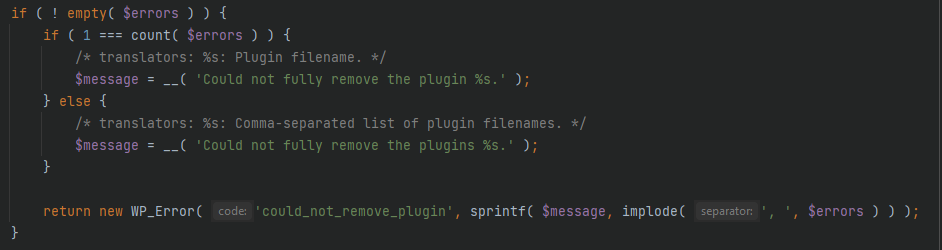
If you encountered the error, it means that the files could not be deleted from the server. The reason for this can be wrong file permissions.
Solution:
Open any FTP client and connect to your web server. Then open the directory /wp-content/plugins/.
There you will find all WordPress plugins that are present in your WordPress instance. Now simply delete the folder with the appropriate plugin name.
Attention: Before deleting, make a backup of the database and files to be on the safe side.
Artikel von:
Marc Wagner
Hi Marc here. I’m the founder of Forge12 Interactive and have been passionate about building websites, online stores, applications and SaaS solutions for businesses for over 20 years. Before founding the company, I already worked in publicly listed companies and acquired all kinds of knowledge. Now I want to pass this knowledge on to my customers.

