- How does a content management system work?
- What are the advantages of using a content management system?
- What makes a content management system?
- What content management systems are available?
- What types of websites can you create with a content management system?
- What is the best content management system?
- How to create your website with a content management system?
A content management system, also called a CMS, is an application that helps users create, manage, and modify content on a website without requiring any special programming skills.
Generally, a content management system can also be called a construction kit. It offers building blocks that help you create your website without the need for technical knowledge.
The building blocks include, for example, images, videos, texts, social media channels and SEO tools. Most content management systems also offer extensions that add additional functionality to your application.
So you can focus on the important areas like content and SEO of your website while the CMS takes care of the rest.
Content management systems are also used for applications other than websites. These include e-commerce stores, intranet applications and document management.
How does a content management system work? #
Let me take you on a little tour of the WordPress content management system (WordPress is currently the most popular and widely used content management system in the world).
Let’s take a look at how content creation works. Without a content management system, you would first have to create a static page in HTML and then upload it to your server.
With a content management system like WordPress, you can conveniently log into your WordPress interface and write content from anywhere in the world, at any time.
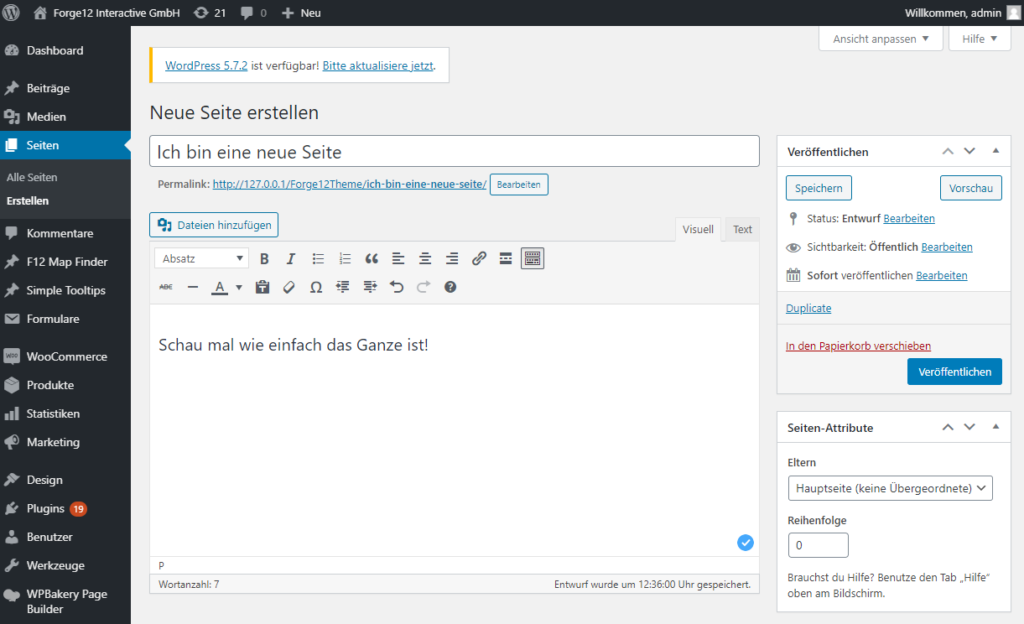
Images, videos and files can also be easily managed thanks to the WYSIWYG editor. You can upload images directly on the page or via the media library. Also the insertion of images by copy (CTRL+C) and paste (CTRL+V) is easily possible with WordPress.
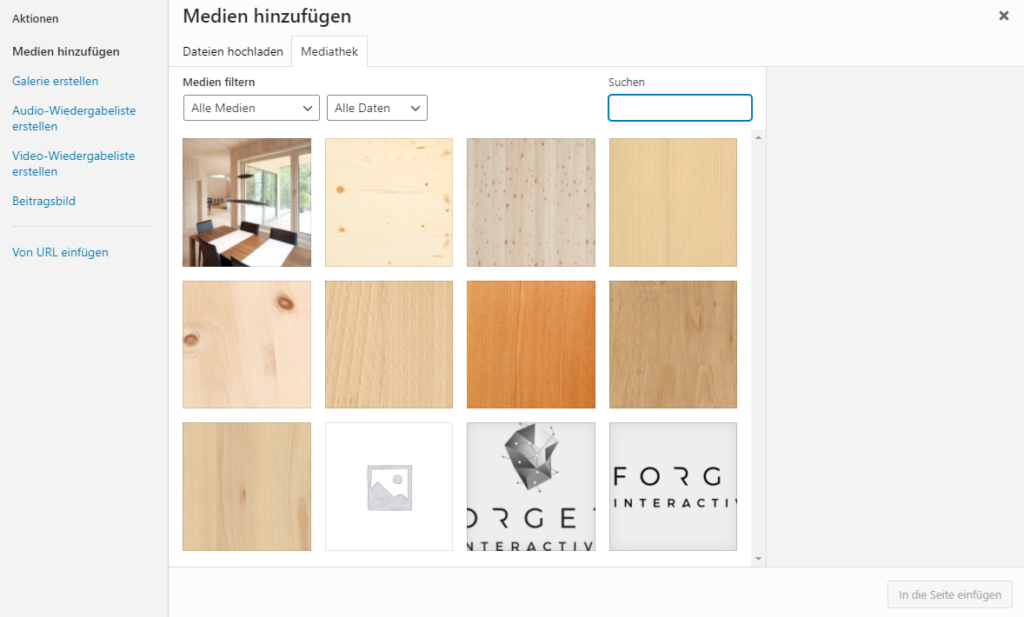
Of course, there are many more functions available. For example, you can schedule publication, secure individual pages with passwords, or grant access only to logged-in users. Most content management systems also have a revision system.
What are the advantages of using a content management system? #
Using a content management system can help you increase the productivity of your business. Content can be managed quickly and flexibly.
Users do not need any programming knowledge and do not have to intervene in the code of the website. Nevertheless, most content management systems can also be extended at any time on a technical level through individual developments.
In addition, the most popular content management systems offer both free and paid extensions. These can be conveniently installed and updated via the content management system.
Many content management systems also have a community. The WordPress community, for example, is one of the largest. In addition to the official forums, there are also groups on social media whose members help with questions about WordPress.
What makes a content management system? #
A content management system consists of two modules on a technical level:
- A Content Management Application (CMA) – this module allows you to manage your website content and add new ones.
- A Content Delivery Application (CDA) – this module is responsible for making your content that you have created via the CMA visible to your visitors.
Together they form the content management system.
What content management systems are available? #
WordPress, which we have already talked about, is the most widely used content management system. The choice of content management systems has grown enormously in recent years. Despite everything, WordPress has a 65% market share of websites implemented with a content management system.
Besides WordPress, there are other popular content management systems that you can use to create your website:
- Joomla
- Wix
- Drupal
- Blogger
- TYPO3
If you’re thinking about implementing an online store, you should check out these apps in addition to WooCommerce:
- Shopify
- Magento
- PrestaShop
- OpenCart
In addition, there are also lesser-known content management systems that are aimed more at large companies and corporations.
What types of websites can you create with a content management system? #
Although some content management systems still focus on specific areas – like Shopify and Magento on e-commerce, most systems are flexible.
Although some content management systems still focus on specific areas – like Shopify and Magento on e-commerce, most systems are flexible.
- Websites
- Blogs
- Onlineshop / E-Commerce
- Communities
- Social Networks
- Online Courses
- Membership Sites
- Portfolios
- Biographie
- Mediathek
- Auctioneer
- Marketplaces
Just to name a few. Of course, you could continue the list, but I think that’s enough to illustrate how flexible and diversified WordPress can be used.
What is the best content management system? #
That is not easy to answer. For a factual answer, one must first analyze the project.
Generalized, however, you can use the current facts and figures. After all, there must be a reason why WordPress has such a strong market share among content management systems.
On the one hand, WordPress is also suitable for beginners. The intuitive and easy operation of WordPress make it the ideal choice for beginners.
Moreover, WordPress currently offers 58,843 plugins that allow you to add important features to your content management system with just a few clicks.
How to create your website with a content management system? #
So you want to create your website with a content management system? Then we summarize the individual steps for you in a simplified way:
- Get a web hosting and a domain.
- Install the content management system of your choice.
- Configure the content management system according to your preferences. Set the design and structure and define the typography.
- Create and publish content, look at your competitors and find interesting topics that interest your potential visitors.
- Submit your site to search engines so that you can be found.
Nowadays it is easy to get a good web hosting. There are now even providers like Kinsta and Raidboxes that specialize in providing WordPress websites.

Leave A Comment