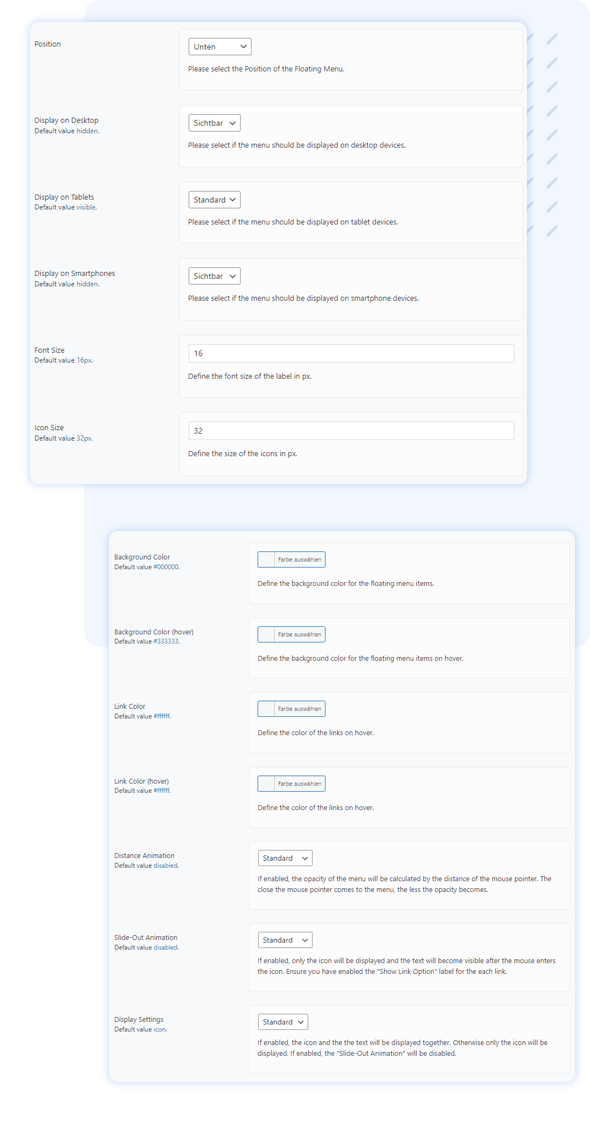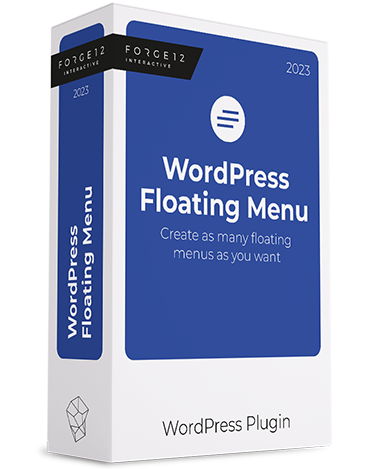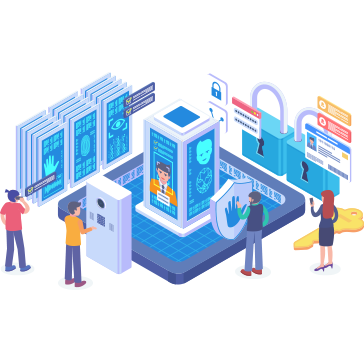WordPress Floating Menu
Easily create any number of floating menus for your WordPress website.
Last update: November, 2022
Version: 1.6.2
Changelog
These features are in the WordPress floating menu
Enable the floating menu for individual pages, post types or for your entire website.
Unlimited number of menus
Create as many floatings menu as you want. Completely free of charge.
Drag’n’Drop sorting
Conveniently sort your menus using drag’n’drop.
8 placement options
Place your menus at any position on the screen.
Show menus depending on the page
Enable/disable menus for specific pages like home page, contact page and imprint.
Show menus depending on the post type
Enable/disable menus for specific post types like products, blog posts or wikis.
Show your floating menus everywhere
Enable menus globally for your whole website or only for individual languages.
Font Awesome Icons
Choose the appropriate icon from the built-in Font Awesome library.
Custom icons / images
Use your own icons or upload custom images.
Mobile menus
Enable or disable your menus for mobile devices.
Display any number of menus
Enable multiple menus on your pages. When multiple menus are activated at the same position, they are merged in the frontend.
Create as many menus for your website as you like
The WordPress floating menu plugin allows you to create as many menus as you want. The menus are created WordPress compliant and can be imported and exported via WordPress.
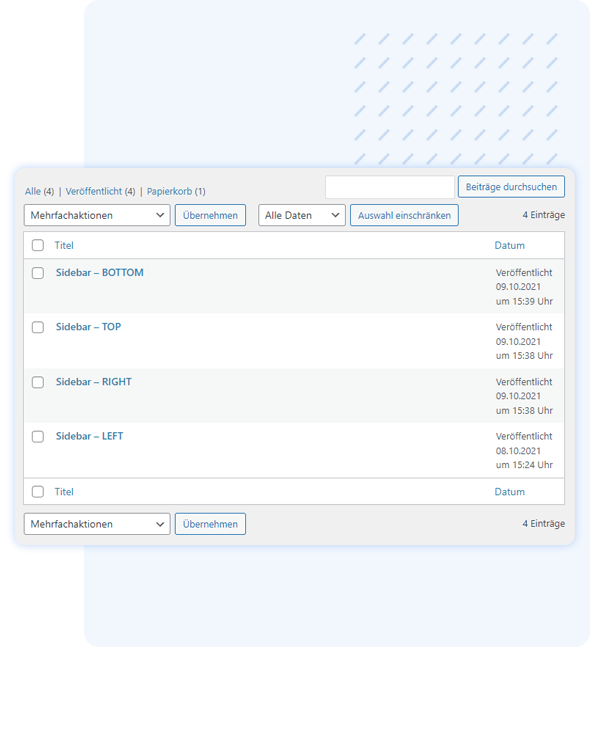
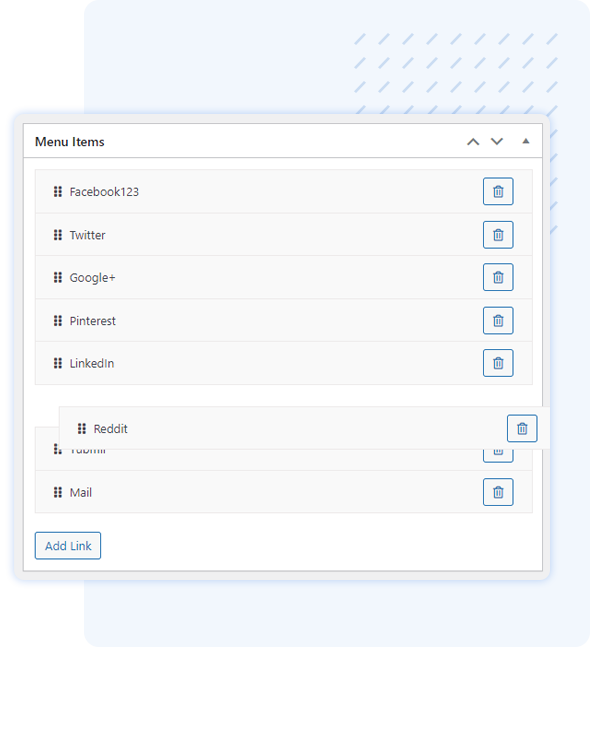
Drag & drop sorting
Created menu items can be reordered as desired. Simply use the integrated drag & drop system. With it you will manage the arrangement in no time.
Choose the appropriate icon / image for your menu items
The floating menu also gives you complete flexibility in choosing the icons for your menu items. Choose an icon from the built-in Font Awesome library or upload your own image to the library. External resources are also supported. With it you can design your WordPress menus even better according to your wishes.
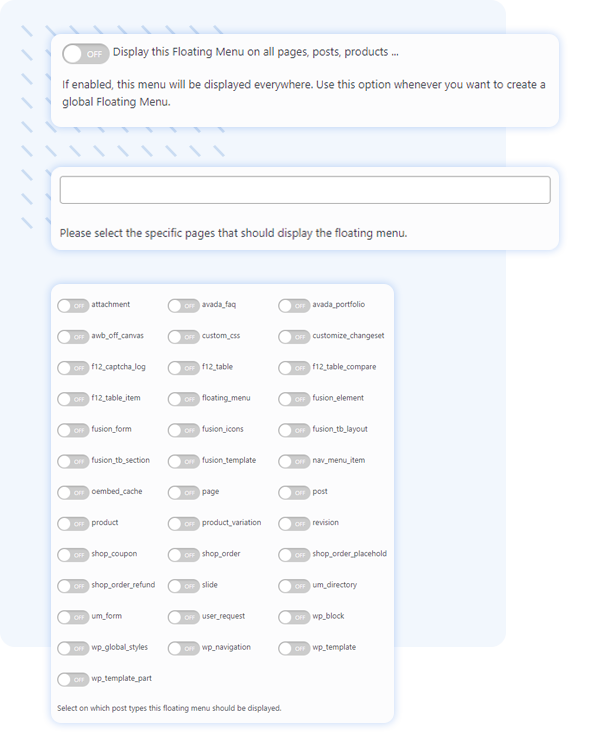
Show your menus wherever you like
It’s up to you to determine which page, post type, and language you want to display your menus on.
Global – Enable individual or all menus globally for your entire website.
By pages – show or hide individual menus on selected pages.
Post Type – You want individual menus only for certain post types (products, posts, wikis …)? No problem – just select the desired Post Types to display your menu.
Set colors, position and sizes
You can design your menus individually or globally according to your wishes. Colors, font sizes, spacing and positions can be easily set via the settings.
Each menu can also be modified individually via CSS in case you want to make your own animations or advanced customizations.